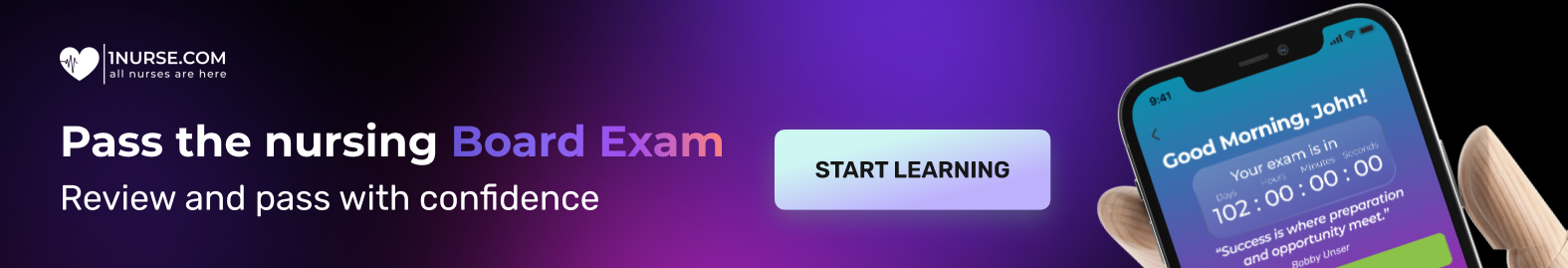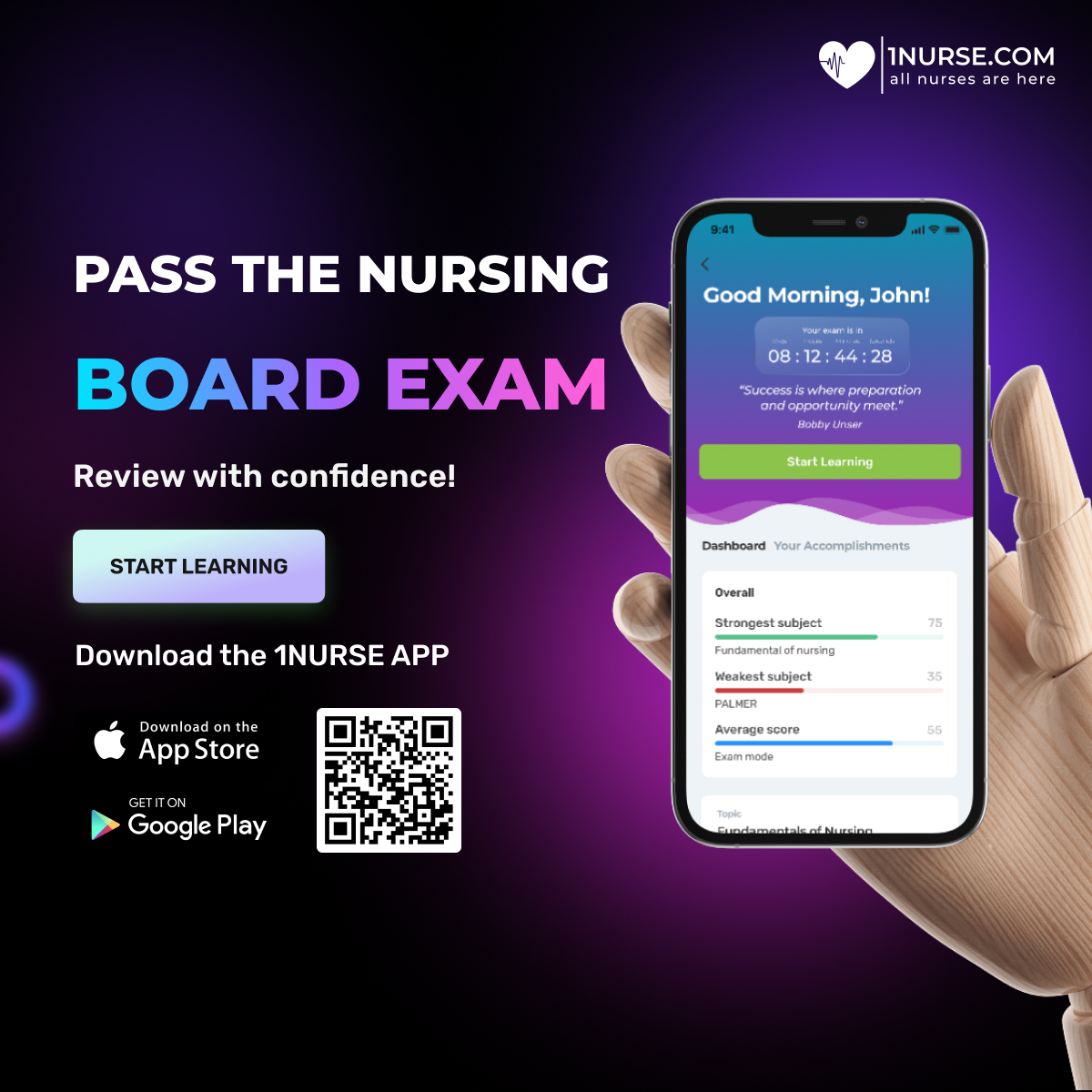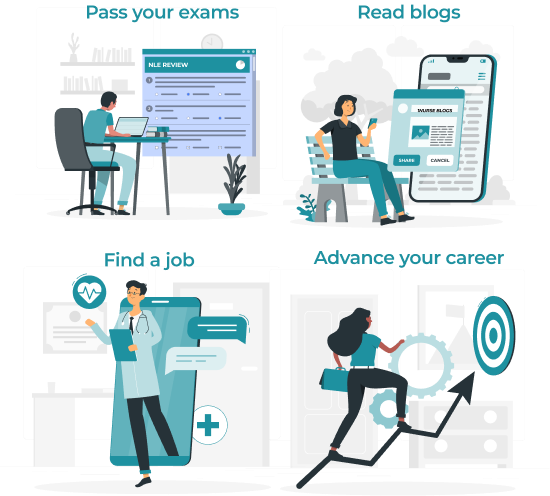You can delete your 1Nurse.com account via the mobile app, available both for Android and IOS. Follow the following steps to get your account deleted.
Step 1. Go to the (Me) tab located towards the bottom right corner of the home screen as illustrated in the picture below.
Step 2. Once you have clicked on the (Me) tab, you will be redirected to your profile page. On the top right-hand corner of this page, select the gear icon as displayed in the picture below. This will lead you to the “Settings” page.
Step 3. Once you are on the Settings page, scroll down and select the tab “Delete my account” as displayed below.
Final Step. Once you have selected “Delete my Account”, it will prompt for your confirmation. If you select “Confirm deletion” your account information will be permanently deleted and simultaneously log you out from all devices. However, if you choose to reconsider, you may select “Cancel” and your account will remain intact.